⭐ 4.9/5 Rating — 50,000+ Conversions
PNG to JPG Converter
Convert PNG to JPG online for free. Simply drop your PNG images below to convert them to JPG in seconds.
- Free Converter
- Instant Download
Why ConvertPNGtoJPG.in?
Fast PNG Conversion
Using the latest technologies, we process the conversion in your browser, saving you time by skipping the upload.
Private & Secure
We can’t store or see your images as they are processed directly in your browser – no uploads to our server.
Batch-Convert PNG
Convert your PNG images to JPG individually or process multiple files in bulk to speed things up.
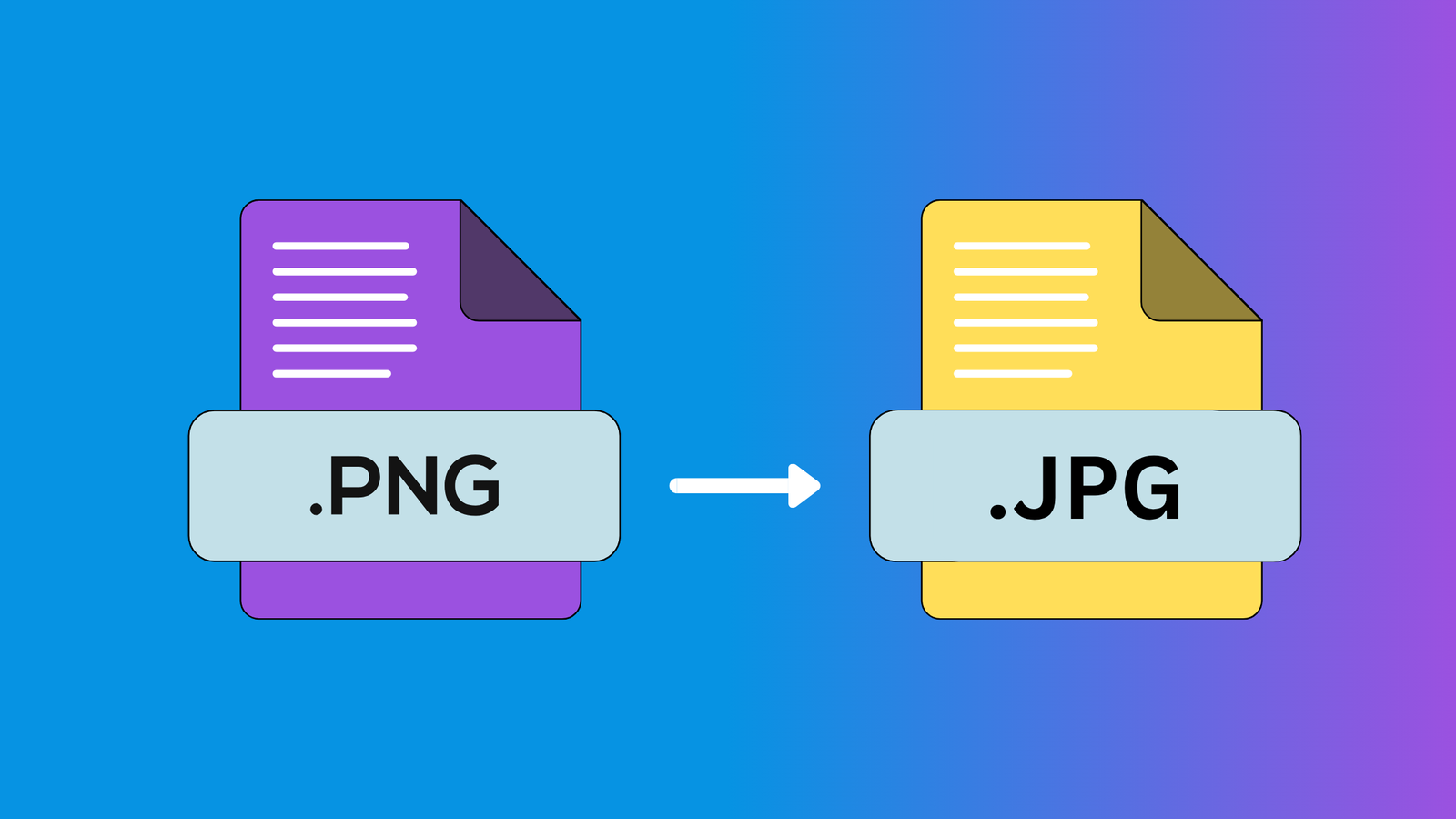
Free PNG to JPG Online Converter
Easy to convert PNG to JPG online instantly effortlessly. No need for any installation or plugins for your PNG image conversion. Just drop your PNG image into our converter, and you can get your JPG file in seconds without losing quality.
How To Change PNG to JPG
1. Upload your PNG file
Choose and upload the PNG image you want to convert. You can either click the upload button or drag and drop your file into the box.
2. Start Conversion
After uploading your PNG file, click on the “Convert” button. The converter will automatically process your image and change it into JPG format.
3. Download your JPG file
Once the conversion is finished, click on the “Download” button to save your new JPG image to your device.
What is PNG?
PNG is a popular image format known for its compression without losing its quality and support for transparency. It was created as an advanced verion of GIF.
Key Features of PNG
Lossless quality – image stays sharp even after multiple saves
Supports transparency – ideal for logos
High-quality graphics
Great for editing without losing detail
Best Use Cases
Logos
Icons
Screenshots
Illustrations
Graphics with text
Advantages
Zero loss of quality
Clear edges and sharp details
Perfect for transparent backgrounds
Disadvantages
Large file size
Not ideal for photographs
Slower to load on websites
When to Use PNG
Use PNG when you need crisp, clean, high-quality graphics, especially with transparent backgrounds.
What is JPG?
JPG is the most widely used image format for photos. It uses lossy compression, allowing smaller file sizes without visibly affecting quality.
Key Features of JPG
Small file size
Good for photographs
Fast loading
Compatible everywhere
Best Use Cases
Photos
Social media images
Blog pictures
Website banners
Thumbnails
Advantages
Great balance between quality and file size
Loads faster
Ideal for sharing & uploading
Supported by all devices and platforms
Disadvantages
Quality reduces with each save
No transparency support
Not ideal for logos or graphics with text
When to Use JPG
Use JPG for photos, social media uploads, website images, and anything where fast loading matters.
PNG vs JPG Comparison
Choosing between PNG and JPG depends on your use case.
PNG = High quality + Transparency + Large size
JPG = Small size + Good for photos + No transparency
| Feature | PNG | JPG |
|---|---|---|
| Compression | Lossless | Lossy |
| Transparency | Yes | No |
| File Size | Larger | Smaller |
| Best For | Graphics, Logos | Photos, Blog Images |
| Quality | Very High | Good (Slight Loss) |
| Website Speed | Slower | Faster |
When to Use PNG and When to Use JPG
Use PNG When:
You need transparency
You’re working with graphics or illustrations
Image must stay sharp
You’re designing a logo
You want zero loss in quality
Use JPG When:
You’re uploading photos
You need small file sizes
You want fast website loading
You’re sending images on WhatsApp or social media
You want good quality with low size
Other Convertor Tools
Other Compressor Tools
Frequently Asked Questions
Yes! Our tool is completely free. You can convert unlimited PNG images to JPG with no hidden charges, no signup, and no watermark.
Absolutely. Your images are processed securely in your browser or on our encrypted servers. We do not store, share, or use your files. All uploads are automatically deleted shortly after conversion.
We ensure high-quality output with minimal compression. The converted JPG file size is reduced while keeping the image quality as close as possible to the original PNG.
Yes! Our online PNG to JPG converter works on all devices, including Android, iPhone, tablets, and PCs—no app download required.
We support large image uploads. You can convert files up to 300 MB (replace with your platform’s limit). If the file is too large, try compressing or resizing the image first.